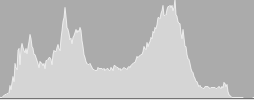A camera that changes your view. And your mind.
A camera that changes your view. And your mind.
Preview your exposure in real time with the new alternative to consumer DSLR, the Sony® Cyber-shot® DSC-R1 camera. Its APS-sized CMOS sensor, 5X optical zoom, and Carl Zeiss® wide-angle lens allow you to focus in on your subject without losing the surrounding beauty. All with the clarity of 10.3-megapixel resolution. Never before have these digital camera technologies been integrated into one convenient package, so it's not surprising it's a Sony.
Picture quality that speaks for itself. While technologists will marvel over the DSC-R1's APS-C class image sensor, 10.3 Megapixels of resolution and Carl Zeiss® lens, photographers will be persuaded by something else. The pictures.
The DSC-R1 takes pictures of uncanny beauty, with supple skin tones, skies of gorgeous blue and contrast so deep and rich, it pulls the viewer in.
The 10.3 megapixels your pictures deserve. The DSC-R1 creates pictures of such abundant detail that they reward repeated viewing. Thanks to the Carl Zeiss® lens, a remarkable, short-backfocus design and Sony's 10.3 Megapixel image sensor, you'll capture the moment as never before. And your pictures will retain detail even when you crop them and enlarge them.
From deepest shadows to brightest highlights. Shooting with the typical digital camera means constantly navigating between losing detail in "blown out" highlights and losing detail in "crushed" blacks. The DSC-R1 boasts an image sensor some 12 times the typical size.
So you get extraordinary dynamic range from the blackest blacks to the brightest white. Your pictures will pack the punch of powerful contrast, along with the grace and subtlety of highlight and shadow detail.
All the subtlety of life itself. The DSC-R1 matches the exceptional contrast of Sony's image sensor with the gorgeous gradation of our 14-bit Digital Extended Processor (DXP). The result is photography that's remarkably free of the "banding" and "false contouring" of lesser designs. You'll appreciate the difference on skin, blue sky and subtle tones of fabrics and flowers.
The picture and nothing but the picture. Some pictures come with an unwanted, added ingredient. In film photography, it's called grain. In digital photography, it's called noise. In either case, it's visual texture that was not present in the original scene. Sony overcomes noise with Correlated Double Sampling on the CMOS image sensor and Clear RAW Noise Reduction in post processing. The result is photography that's incredibly clear and natural.
Beyond the ordinary. Supple, vivid and natural, pictures taken with the DSC-R1 enjoy extraordinary color rendition. That's no surprise. It's the direct result of the Carl Zeiss® lens and a host of Sony technologies: our CMOS image sensor, our Real Imaging Processor™ circuitry and our 14-bit Digital Extended Processing (DXP).
In low light shooting, the R1 shines. A final component of picture quality is the camera's ability to capture images in low light. Sony's extra-large CMOS image sensor converts incoming light into far more electrons than the typical digital camera sensor can.
So you can capture beautiful images in candlelight and moonlight. You can freeze the action on demanding subjects like indoor sports. And you're free to shoot in more situations without the traditional low-light tools: tripods, long exposures, image stabilization or external flash!
Pro quality in the palm of your hand. For years, digital shooters have had two choices. Choose professional picture quality -- and live with the bulk and complexity of a digital single lens reflex (D-SLR) camera. Or choose convenience -- and live with lesser quality in the world of point-and-shoot cameras.
Now there's a third way. Because now, someone has built a professional-grade image sensor into an all-in-one camera. That someone is Sony. That camera is the DSC-R1.
How Sony did it? The extra-large image sensors of D-SLRs simply draw so much power that they can only be active at the moment of exposure, the same as film. This means the cameras incorporate a bulky mirror box and pentaprism, the same as film SLRs. Sony broke new ground in APS-class image sensors.Sony's latest Complementary Metal Oxide Semico nductor (CMOS) technology is so power-efficient that the DSC-R1 image sensor can operate continuously, whenever the camera is on!
That's how the Sony DSC-R1 can do what other APS-class cameras can't. Only the R1 delivers Live Preview that lets you evaluate your exposure, white balance and histogram BEFORE you take the shot! And you'll appreciate the far and wide zoom coverage, versatile composition and compact size!
Shooting far and wide. Because the APS-class image sensors of typical D-SLRs are smaller than a 35mm film frame, 35mm lenses undergo a focal-length conversion of about 1.5x. This is great for tele lenses, because it converts a 200 mm into a 300 mm. But on the wide end, a wide-angle 24 mm lens suddenly becomes a medium-wide 36 mm lens (35mm equivalent)! Here's where the DSC-R1 has a decided advantage. Its zoom lens starts at an ultra-wide 24 mm with 5x zoom to 120 mm (35mm equivalent). The wide end is perfect for shooting in tight spaces or capturing landscapes, panoramic views and group photos!
What's more, image sensors are notorious dust magnets. Having a built-in lens means there's no opportunity for dust to collect on Sony's CMOS sensor!
Now you can see what you're shooting. When you frame a shot, you want to see what the camera sees. Unfortunately, the optical viewfinders of most APS-class cameras can't give you a visual preview of how the exposure will look, can't preview color reproduction and can't show you in advance how the camera will handle severe highlight or backlight shots. And many optical finders can't even show you the entire image frame!
Because the DSC-R1 incorporates a unique, APS-C class sensor that operates whenever the camera is on, the R1 can deliver continuous electronic Live Preview of the scene. So you really do see what the camera sees.
Framing and preview modes. Sony gives you two ways to enjoy Live Preview of the scene. Framing Mode presents a bright, high-contrast picture that maximizes your ability to determine who and what is in the frame. Preview Mode not only "stops down" the lens but also adjusts the shutter to show you the effect of your exposure settings in real time.
Now you can actually see the effect of aperture, shutter speed, white balance and ISO. So you can make adjustments before you take the shot, not after! You simply can't do that with an optical viewfinder.
Shooting high and low. Sony offers Live Preview in the eye-level through-the-lens (TTL) electronic viewfinder. Using the viewfinder can give you a more stable shooting platform, with elbows tucked in to reduce camera shake. If you need to hold the camera above or below eye level, you can frame shots in Sony's free-angle 2.0" LCD monitor. It turns and twists through a wide range, so you can hold the R1 up, position it at your waist, lower it to the floor, even point it around corners to get your shot!
Finally, a full frame viewfinder. The optical viewfinder of the typical APS-class camera gives you a limited view of the world. Literally. These viewfinders typically show just 95% of the lens field of view. Sony's Live Preview of the scene is a better way. Because it reads the actual image straight from the same CMOS sensor that takes the picture, you always get full, 100% framing!
Better images start with a better image sensor. The Sony® Cyber-shot® DSC-R1 camera is built around the remarkable talents of a Sony image sensor that's comparable in size to an APS-C film frame. In fact, it's more than 12 times the size of the typical digital camera sensor!
As a result, you'll experience picture quality far beyond the ordinary. And Sony's CMOS technology results in the world's first, continuously active APS-class sensor, a breakthrough that introduces a host of new capabilities to this class of camera.
Better images start with a better image sensor. The DSC-R1 image sensor is more than 12 times the size of the typical 1/2.5-inch sensor. Other things being equal, this means twelve times the area to soak up light -- for outstanding low-light sensitivity. It also means twelve times the electrons gathered -- for superb freedom from picture noise. And it means outstanding resolution of 10.3 megapixels. At 22.5 x 14.4 mm, the sensor is comparable in size to an APS-C film frame!
The bigger picture: 10.3 amazing megapixels. The DSC-R1 captures digital images up to 10.3 Megapixels in size. How big is a 10.3 megapixel picture? Picture this. It's almost eight times the size of a high-resolution SXGA computer screen. Now you have the freedom to crop your images -- filling the frame with your subject. Now you have the resolution for glossy magazine spreads and high-end brochures. You can even produce giant, poster-sized prints!
Seeing with CMOS technology.The DSC-R1 represents a dramatic departure for Sony. Where all our previous digital cameras have used Sony CCDs, the R1 uses a Sony Complementary Metal Oxide Semiconductor (CMOS) image sensor. CMOS technology is ideal for the DSC-R1 because it provides much higher output speed and consumes about 90% less power than a comparable CCD.
This combination of speed and power savings enables Sony's CMOS design to accomplish something no APS-class sensor has ever done before. It operates continuously. And that makes a world of difference.
World's first continuous-use APS-class sensor. In a film camera, the film only sees your subject for an instant, when you press the shutter. The typical APS-class image sensor is so power-hungry that it must work the same way as film, only active at the moment of exposure. Ironically, this sacrifices many of the advantages of digital shooting.
Sony's CMOS technology is a dramatic break from the past. Fast and power-efficient, the DSC-R1 image sensor can operate continuously! That's how the Sony DSC-R1 can do what other APS-class cameras can't: Live Preview of your picture's exposure, white balance and histogram!
Improving your view of the world. When you shoot with the DSC-R1, all your pictures will benefit from the superb optical quality of a Carl Zeiss® lens
with the exclusive T* (T-star) coatings. You'll also enjoy immediate, practical advantages. The DSC-R1 lens offers a remarkable combination of compact size, superb 24 mm wide angle coverage and 5x zoom to 120 mm telephoto (35mm equivalent).
The DSC-R1 can deliver these benefits because -- alone among APS-class digital cameras -- the R1 is a lens-integral design!
An integral part of the R1 system. Logic dictates that a lens for an APS-C class image sensor should be optimized for the APS-C frame size. Unfortunately, this logic eludes most previous APS-C class digital cameras. They rely on lenses optimized for 35mm film -- lenses that are far bigger and heavier than necessary. These cameras must provide a mirror box and pentaprism, which add even more bulk.
And 35mm film lenses undergo a focal length conversion of roughly 1.5x. That's great for telephoto shots, but severely limiting for wide-angle photography. Unlike the others, the DSC-R1 lens is meticulously matched to the specific requirements of Sony's APS-C class image sensor. You get an unbeatable combination of optical performance, wide-angle coverage, zoom range, and compact size.
The legendary lenses of Carl Zeiss. Lenses can make or break picture quality. Simply stated, your pictures can only be as good as what the lens captures. Lenses are responsible for maintaining resolution, contrast, even illumination and consistent color from the center of the picture all the way out to the corners. With so much at stake, professional photographers are notoriously finicky about the lenses they shoot with. That's why professionals love Carl Zeiss® lenses. And that's why Sony chose a Carl Zeiss lens for the DSC-R1.
Superb coverage from ultra-wide to tele. Putting a 35mm film lens on a D-SLR with an APS-size image sensor means creating a mismatch. The lens undergoes a focal-length conversion of roughly 1.5x. This is great for tele lenses, because it converts a 200 mm into a 300 mm. But on the wide end, a wide-angle 24 mm lens suddenly becomes a medium-wide 36 mm lens (35mm equivalent)! Here's where the DSC-R1 has a decided advantage. Its zoom lens starts at an ultra-wide 24 mm with 5x zoom to 120 mm (35mm equivalent). The wide end is perfect for shooting in tight spaces or capturing landscapes, panoramic views and group photos!
Suppressing glare and flare. A feature of top-rank Zeiss lenses, the exclusive T* (T-star) coatings control internal reflections at the glass-to-air surfaces of the lens elements. This suppresses lens "flare" or "ghosting" that can sap an image of its contrast and punch. The T* coating means 52% less reflection than a standard Carl Zeiss lens -- and a whopping 82% less reflection than a conventional lens. You get notably more natural, more vibrant images.
Superb detail, corner to corner. The ultimate test of lens sharpness is the Modulation Transfer Function (MTF) curve -- a rigorous analysis that shows how well the lens maintains contrast and detail from the center of the image all the way out to the corner. On the vertical axis is modulation from 0% to a perfect 100%. On the horizontal axis is the distance from the image center. In these demanding tests, the DSC-R1 Carl Zeiss® lens outperforms the "standard" lens of even highly regarded D-SLRs!
Expanding your options. To achieve even greater creative freedom with the DSC-R1, take advantage of the lens accessories that work with the 67 mm filter diameter.
- 1.7x teleconversion lens converts the camera's 120 mm tele position to 200 mm (35mm equivalent). VCL-DEH17R, requires VAD-RA adaptor.
- 0.8x wide angle conversion lens converts the 24 mm wide position to 19.2 mm (35mm equivalent). VCL-DEH08R, requires VAD-RA adaptor.
- Close-up lens establishes a working distance of 9-1/2 to 13 inches. VCL-M3367.
- Polarization filter controls reflections. VF-67CP.
- Neutral density filter controls halation in strong sunlight. VF-67ND.
- Multi-coated protection filter protects against scratches. VF-67MP.
The shooting options you've never had before. From high angles to low light, from fast action to 3-minute Bulb exposures, the DSC-R1 offers shooting options unlike any previous Sony camera. And exclusive Sony advantages in the lens, image sensor and viewfinder give you capabilities that D-SLRs can't match.
Framing your shot your way. Sony believes the camera should enable you, not hinder you. That's why the DSC-R1 lens is designed to capture an unusually wide angle -- 24 mm -- along with 5x zoom out to 120 mm (35mm equivalent). That's why Sony enables you to csompose extremely high-angle and low-angle shots, using the free-angle LCD monitor as your reference.
And that's why Sony provides a Preview Mode to show exposure, white balance and histogram BEFORE you take the shot! These are capabilities no D-SLR can match.
Flexible focus. The DSC-R1 provides a full range of focus modes.
- Manual Focus takes advantage of a generously knurled ring on the lens barrel. As you focus, the electronic viewfinder and LCD monitor images automatically expand, for a closer look at the fine image detail you're focusing on!
- Single Shot AF is ideal for subjects that are standing still. The Auto Focus process doesn't begin until you press the shutter release halfway.
- Monitor AF speeds the shot, an important advantage in sports photography. In Monitor AF, the camera is always "pre-focusing" and doesn't lock until you press the shutter release halfway.
- Continuous AF is ideal for unpredictable subjects such as sports, pets and little kids at play. The camera continues to track your subject right up until the moment of exposure.
- One Push AF gives you an automatic assist during manual focusing. The button is easily accessible by your left thumb.
Sophisticated exposure control. Because exposure is so important in image creation, Sony provides a comprehensive range of exposure modes, including Auto, four Scene Modes, Program Auto with Shift, Exposure Compensation, Shutter Priority, Aperture Priority and Manual.
- Aperture adjusts in 16 steps from f2.8 to f16.0.
- Shutter adjusts in 49 steps from 30 to 1/2000 seconds, not to mention Bulb Exposure for up to three minutes!
Choice of color modes. One of the benefits of film photography is the ability to choose film emulsions. Because each type of film reacts to light differently, each offers a different color palette. In the same way, the DSC-R1 offers four different modes for color reproduction.
- Adobe RGB represents a wide range of colors to support professional, four-color printing of magazines and brochures.
- Standard sRGB is optimized for the most accurate reproduction on computer monitors and computer printers.
- Vivid sRGB reproduces more intense primary colors, similar to a good reversal film.
- RAW format brings the latent image into the digital darkroom. You can exercise exquisite control over RAW images without destroying the original data, using Sony's supplied Image Data Converter SR software. The software also converts RAW images into TIFF and JPEG files.
White balance. Your brain makes constant adjustments, enabling you to recognize a white object as white whether it's under moonlight, candlelight, daylight or incandescent light. Unlike your brain, digital cameras need the help of White Balance. For this reason, the DSC-R1 incorporates five white balance presets, manual white balance and white balance tuning from -3 to +3. And unlike D-SLRs, the R1 enables you to preview the effect of your adjustments in the LCD monitor and electronic viewfinder!
ISO sensitivity. The image sensor of the DSC-R1 is more than twelve times the size of the typical digital camera sensor. So the R1 is far more sensitive to light, providing you far more flexibility in low-light conditions. For this reason, you can continue to shoot handheld in circumstances where previous cameras require external flash, tripod support, image stabilization or and/or very long exposures.
Sony enables you to put this sensitivity to work by dialing up the camera's ISO setting. Where previous Sony cameras went to a maximum ISO setting of 800, the DSC-R1 offers ISO settings of 160, 200, 400, 800, 1600 and a phenomenal 3200!
Information, please. The DSC-R1 viewfinder and LCD monitor present a wealth of shooting information. Because the R1 image sensor has a wider 3:2 aspect ratio than the viewfinder or monitor, Sony can position a full-time exposure display at the bottom of these screens. You always see status for aperture, shutter, Exposure Value over/under, focus lock, exposure lock and flash.
Selectable Grid Lines can divide the frame vertically and horizontally into thirds, for easy "rule of thirds" shot composition. Selectable Zebra Stripes give you on-screen warning of overexposure. Histogram shows you the range of scene brightness levels while you shoot. And R/G/B Histograms analyze color during playback!
Basic specifications.
Download DSC-R1 Specifications Sheet 2.6 MB; Adobe Acrobat Reader Required
| Pixels | 10,784K pixels (Gross)10,286K pixels (Effective) |
| Imager | APS-C class CMOS Sensor; 21.5 x 14.4 mm effective; RGB primary color filter |
| Processor | Real Imaging Processor™ LSI with Advanced Gradation Control System (AGCS) |
| Color Reproduction | Adobe RGB, sRGB, Vivid RGB Filter, Primary color filter Zoom, 5x Optical (Mechanical Manual), 10x Precision Digital Zoom, 15x Smart Zoom™ feature (1 MP) |
| Lens | Carl Zeiss® Vario-Sonnar® T* lens; 12 elements in 10 groups (4 aspherical); Maximum magnification ratio x0.21; Linear AF motor; 67 mm filter diameter |
| Aperture | F2.4-4.8 (minimum F16) |
| Focal Length | 14.3 mm-71.5 mm (35mm equivalent: 24 mm-120 mm) |
| Shutter | 1/2000 - 30 seconds; Bulb up to 3 minutes |
| Focusing Range | AF = 20"-infinity (500 mm-infinity) |
| Macro AF | WIDE: 13-3/4"-infinity (350 mm-infinity); TELE: 15-3/4"-infinity (400 mm-infinity) |
| Recording Media | Memory Stick®/Memory Stick PRO™ media; CompactFlash™ Type I/ CompactFlash Type II / Microdrive™ media |
| LCD Monitor | 2.0-inch TFT (134k pixels) Free Angle LCD (Upward 85°, Downward 20°, Right/Left 90°) |
| Electronic Viewfinder | 0.44 inches (235k pixels); 100% coverage; Eye sensor |
| USB | USB 2.0 Hi-speed |
| Weight | 2 lbs., 5 oz. (1047 g) including battery and Memory Stick media |
Main features. | Photo Modes | Auto, P Auto, Scene Mode (Twilight, Twilight Portrait, Portrait, Landscape) |
| Still Image Size | JPEG: 10M (3,888 x 2,592); 7M (3,264 x 2,176); 5M (2,592x1,944); 3M (2,048x1,536); 1M (1,280x960); RAW |
| Response | Startup: 0.68 sec (in Preview Mode); Burst: 3.0 fps, 3 shots; Shutter Interval: 1 sec.; Shutter Lag: 0.29 sec. (including AF/AE); Release Lag: 0.0075 sec. |
| Manual Focus | Yes |
| AF Area | Multi Point AF (5 points), Center Weighted Spot, Flexible Spot AF |
| AF Method | Single AF, Monitoring AF, Continuous AF, One Push AF |
| AF Illuminator | Yes |
| Light Metering | Multi Pattern, Center Weighted, Spot |
| Flash Mode | Auto, Forced Flash, No Flash, Slow Synchro, Rear Syncro |
| Built-in Flash | Guide Number 12 |
Flash Effective
Range | WIDE 1'8"-12'10" (0.5-3.9 m); TELE: 1'8"-7'10" (0.5-2.4 m) |
| ISO Sensitivity | Auto/160/200/400/800/1600/3200 |
| White Balance | Auto, Daylight, Cloudy, Fluorescent, Incandescent, Flash, Manual (White Balance Tuning: -3 ~ +3, by step) |
| Histogram | Yes (RGB Histogram in playback) |
| Battery Stamina | CIPA standard: approx. 500 pictures with supplied NP-FM50 InfoLithium® battery |
Supplied accessories. - NP-FM50 InfoLithium Battery
- AC-L15 AC Adapter with in-camera charger
- Video Cable
- USB Cable
- Sony PicturePackage software
- Sony Image Data Converter SR software
- Shoulder Strap
- Lens cap with strap
- Lens hood
NOTE: No Memory Stick media or adapters are included.
Optional accessories. - NP-FM50 spare InfoLithium® battery
- HVL-RLA, HVL-F32X, HVL-F1000 flashes
- STP-SA neck strap
- LCS-CSE, LCJ-RA, LCS-RA, LCH-RA carrying cases
- VCT-D680RM, VCT-1500L tripods
- RM-VD1, RM-DR1 remote controls
- VAD-RA conversion lens adaptor
- VCL-DEH17R tele conversion lens
- VCL-DEH08R wide angle conversion lens
- VCL-M3367 close-up adapter
- VF-67CP polarization filter
- VF-67ND neutral density filter
- VF-67MP protection filter
- MHS-128, MSX-256S, 256N, 512S, 512N, 1GS, 1GN, 2GN,
4GN Memory Stick® media - MSAC-PC4, USM1, US30 Memory Stick adapters